Uniqstmp was a native iOS application launched on iOS6 with the goal of enabling sharing of “on-the-go” content. Another design goal was to investigate users’ interactions with content types while encouraging direct manipulation of onscreen objects using different gestures.
One day I was listening to a friend complain about having a bad day at work. I thought about what I could quickly do to help her feel better. I thought about sending flowers, but that would take too long to order and deliver. Uniqstmp was an attempt to create a highly customized graphic – for example, a beautiful flower – and send it in seconds with a few taps and gestures on the phone.
The recipient would receive a flower with a notification, and the hope was this small gesture would provide a small “lift” in the recipient’s day.
DESIGN CHALLENGES
Design challenges for delivering this native iOS app included mapping gesture design to specific content types and making the gestures discoverable. Using the two-finger turning gesture to adapt the number of petals on a flower works well, but a different gesture was needed to work with other content forms – such as a heart.
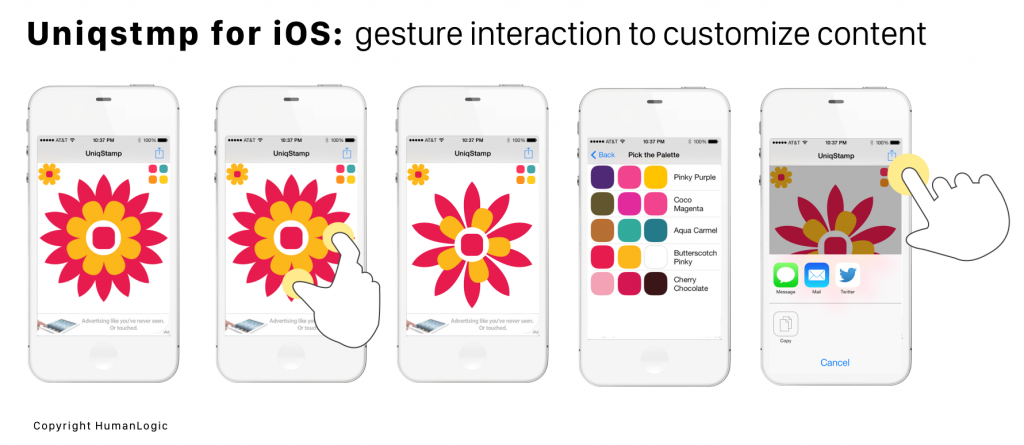
For this project, I also was responsible for both PM and interaction design which meant learning about how to prioritize requirements against the release schedule. Designing and deploying on any fast-evolving platform requires that interaction design has to adhere to the current framework, so I had to ensure the design worked well for the iOS 6 platform release. Uniqstmp’s interaction design is a classic use of system components for everything in the UI other than those interactions that differentiate the app. In this case, a customized content object (the flower) maps gestures to unique adaptations of the content – for example, using the rotate gesture to thicken the size of the flower petals.
RESULTS
Uniqstmp was released as an early version with two content types – flowers and hearts – both of which had unique customization gestures and color palettes.
Content requirements poured in via email from the user population, primarily tweens using iPhones. One ten year old boy wrote me to tell me that although he liked the flowers and was sending up to five a day to his mother, what he really wanted was “to be able customize and send images of skulls”.
